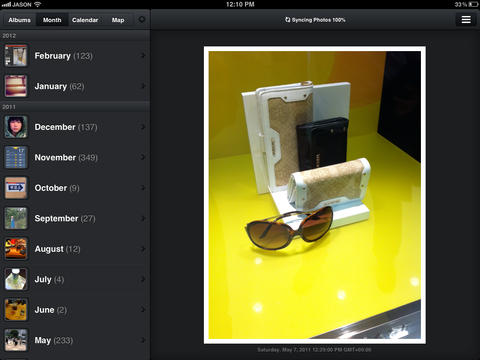
Smart Photo Album - PhotoCal PRO (for iPad)
Hai un sacco di foto sul vostro iPad? Allora vi piacerà questa applicazione.
"PhotoCal PRO (for iPad)" è una straordinaria applicazione per visualizzare le foto e video.
======= Funzionalità =======
★ Ordinamento foto e video per data
Tutte le foto ei video saranno ordinati per la data automaticamente. E così utile per verificare la data e lora di foto e video in album fotografico.
★ Albums (Albums)
Questo vista è la stessa lista di app di default foto. Dopo aver selezionato una cartella qualsiasi, poi le miniature di tutte le foto verranno visualizzate con la barra di sezione data.
★ Month (Mese)
In questa scheda, è possibile visualizzare lelenco dei mesi. E facile e semplice per guardare indietro a vostro passato da foto.
★ Calendar (Calendario)
In questa scheda, è possibile visualizzare le miniature delle foto in un formato calendario. Questo punto di vista aiuta a scoprire le foto scattate molto tempo fa.
★ Map (Mappa)
Tutte le foto con le informazioni GPS verranno visualizzate sulla mappa.
★ Settings (Impostazioni)
- Selezionare lopzione di liste cartella di foto
- Codice di blocco
- Selezionare lopzione per ordinare le foto
※ Nella versione PRO, la sezione AD saranno rimossi
★ SNS connect
Le foto possono essere inviate su Twitter o Facebook
Grazie :)
CultStory Inc.
http://www.cultstory.com
Twitter @cultstory
Email [email protected]
"it is a useful, interesting and cost-effective app. Im sure you will never forget its strong functions and how convenient it is. Just enjoy taking pictures! - Best10Apps.com"
How many photos do you have on your iPad? Hundreds? Or Thousands? Do you want to view thousands of Photos in a simple way? Then you will definitely be happy to meet this app:)
"PhotoCal (for iPad)" is an application that helps you to view and sort your photos and videos with ease.
======= Features =======
★ Sorting photos/videos by date
All of your photos/videos will be sorted by the date automatically. Its so useful to check the time and date of photos in the photo album.
★ Albums
Select any folder in the Albums-tab, then you can see the thumbnails of all photos with the date section bar.
★ Month
In Month tab you can find a month list. All your photos are grouped by month. It is convenient to look back on your past through photos.
★ Calendar
Calendar tab displays your Photos by date. If you select a date, you can see the Photos arranged in chronological order
★ Map
All photos with GPS information will be displayed on the map. So you can see where the photos were taken.
★ Settings
- Select option of folder lists
- Passcode lock
- Select option to order photos
※ In the PRO version AD section will be removed
★ SNS connect
Photos can be sent to Twitter or Facebook
Thank you:)
If you have any questions or suggestions, please contact to us: [email protected]
CultStory Inc.
http://www.cultstory.com
Twitter: @cultstory
Email: [email protected]



